As an Amazon Seller, you may eventually consider permanently closing your account for various reasons, such as pursuing new ventures, taking a break, or deciding to discontinue your shop. It is crucial to understand the appropriate steps to close your Amazon seller account correctly, to avoid any adverse outcomes.
Closing an Amazon seller account can be a straightforward process if you follow the proper steps. Here is a comprehensive guide on how to close an Amazon seller account:
Review your account
Before you proceed with closing your account, it is important to review your account and ensure that there are no outstanding issues such as refunds, returns, or complaints from customers. You should also ensure that all outstanding fees have been paid.
Contact Amazon customer support:
Once you have reviewed your account and resolved any issues, you should contact Amazon customer support to request the closure of your account. You can do this by clicking on the “Contact Us” button at the bottom of the Amazon website and selecting “Selling on Amazon.”
Provide account information
When you contact Amazon customer support, you will be asked to provide your account information, such as your seller ID and email address associated with the account.
Confirm closure
After providing your account information, Amazon customer support will confirm that you want to close your account permanently. They may also ask for a reason for closing the account, although this is optional.
Wait for confirmation
Once you have confirmed that you want to close your account, Amazon customer support will initiate the closure process. It may take up to 90 days for your account to be fully closed, during which time you will not be able to access your seller account.
Remove all listings
Before closing your account, you should remove all of your listings from Amazon. This will ensure that you are not charged any additional fees after your account is closed.
Withdraw funds
If you have any funds in your Amazon seller account, you should withdraw them before closing your account. Amazon will not be able to process any payments after your account is closed.
How long does it take to delete your Amazon Seller account?
It may take up to 90 days for Amazon to fully delete a seller account. During this period, the account will be deactivated and you will not be able to access it. However, Amazon may retain certain information related to your account, such as sales data and customer feedback, for some time after the account is closed. It is important to ensure that all outstanding fees are paid and all listings are removed before initiating the account closure process to avoid any issues. If you have any questions or concerns about the closure of your Amazon seller account, you can contact Amazon customer support for assistance
Here is the step-by-step process to close your Amazon Seller account:
- Log in to your Amazon Seller account and click Setting Page
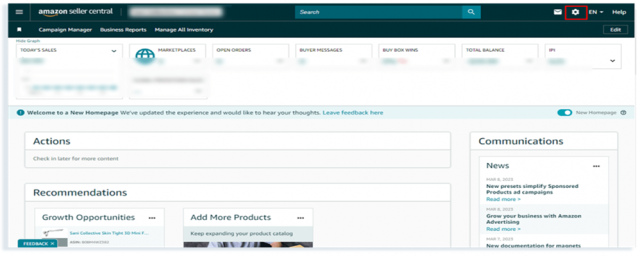
- Click on the Account info Tab
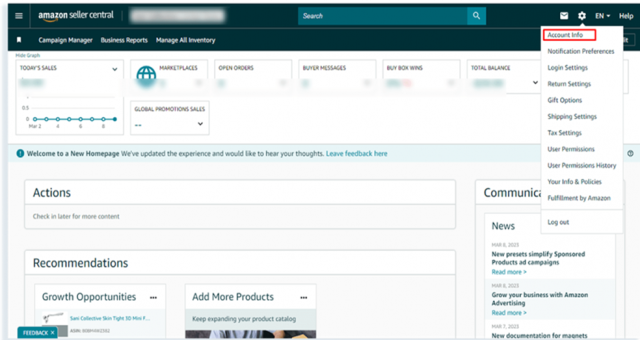
- Scroll down to the ‘Close Your Account’ section.
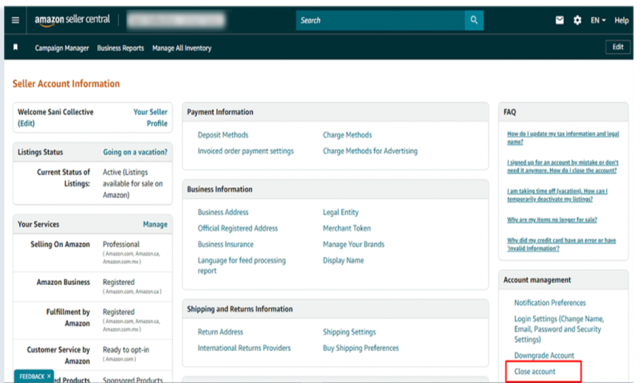
- Review the information on the page and click on the ‘Request Account Closure’ button
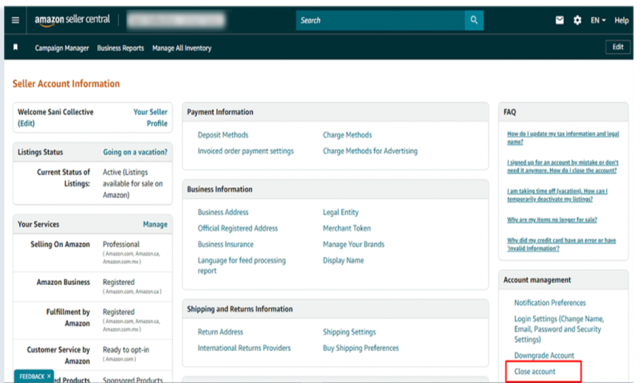
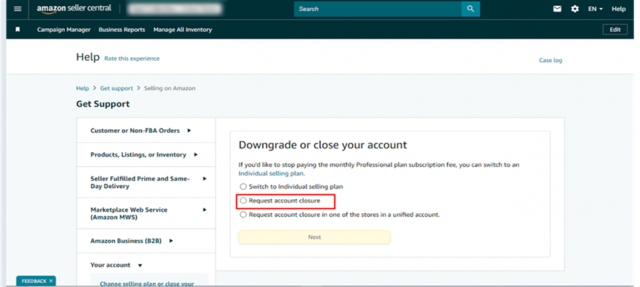
To confirm your account closure request, a notification will be sent to either your email address linked to your account or via text message. You must respond within 5 days to verify the request is not entirely accurate. Amazon does not typically require a response from the account owner to confirm the closure request.
If there are any issues or concerns with the closure of your account, Amazon may contact you via email or phone to resolve the issue. However, this is not a requirement and does not typically involve a verification response from the account owner.
Before closing your Amazon Seller account
- Check for any outstanding issues such as refunds, returns, or complaints from customers. Ensure all fees are paid and your account is in good standing.
- If you have any funds in your account, withdraw them to your bank account.
- If you have any active listings, cancel them and remove them from the Amazon marketplace.
- Contact Amazon customer support by clicking on the “Contact Us” button at the bottom of the Amazon website.
- Select “Selling on Amazon” and provide your seller ID and email address associated with the account.
- Indicate that you wish to close your Amazon Seller account and confirm your request.
- Provide any additional information requested by Amazon customer support.
- Wait for confirmation from Amazon that your account has been closed.
Wait for 90 days after your last sale
Amazon has a policy that sellers cannot close their accounts within 90 days of their last sale. This policy is in place to ensure that any A-to-z Guarantee claims made by customers are honored and resolved. If a seller has open A-to-z Guarantee claims, their account must remain open until those claims are settled.
Sellers need to resolve any outstanding issues or claims before initiating the account closure process to avoid any negative consequences or penalties. If there are any concerns or issues with the closure of an Amazon seller account, the seller can contact Amazon customer support for assistance.
Here’s how you can find open A-to-z Guarantee claims:
- Go to Amazon Seller Central
- Click “Performance,” and select “A-to-z Guarantee claims” on the drop-down menu
- Here, you will be able to find if you have any claims
What happens after you close the Amazon Seller account?
Here are the changes that take place after closing an Amazon seller account:
All product listings, including any associated information and images, will be permanently removed from the Amazon marketplace once the seller account is closed.
- After closing the seller account, access to the account balance, order history, return processing, refund issuance, A-to-z Guarantee claims response, and communication with buyers will no longer be available.
- If a North America Unified Account is closed, all other related accounts (such as Canada and Mexico) will also be closed or deleted.
- Closing an Amazon Europe Marketplaces Account will result in the closure of the account on all European marketplaces.
- Any gift cards associated with the closed Amazon seller account will no longer be usable.
Why can’t I close my Amazon Seller account?
In certain situations, closing an Amazon seller account may not be possible due to various reasons. For example, if Amazon has placed an “occasionally unavailable” notice on the account or is in the process of terminating it, the account cannot be closed until the issue is resolved.
There are several reasons why Amazon may terminate a seller account, such as selling too much or selling products that violate Amazon’s policies or standards. Therefore, it is crucial to address any issues with the account or product listings before attempting to close the seller account to ensure a successful closure.
Following Amazon’s guidelines and procedures are also essential to avoid any future issues or penalties. Sellers should familiarize themselves with Amazon’s policies and make sure to comply with them to maintain a positive selling experience on the platform.
What are the other alternative options to closing your seller account?
If a seller is not ready to permanently close their Amazon seller account, there are alternative options they may want to explore. One option is to downgrade to a free seller account.
Downgrade to a free seller account
If a seller’s sales are not consistent enough to justify paying for a professional seller account, they can switch to a free individual account. This option allows them to continue using their account for product research and studying successful selling strategies without incurring a monthly subscription fee.
However, it’s important to note that switching to a free individual account may limit a seller’s access to certain features and tools that are available with a professional seller account. Therefore, sellers should evaluate their needs and the benefits of each account type before making a decision.
To downgrade to an individual account, you can follow these simple steps.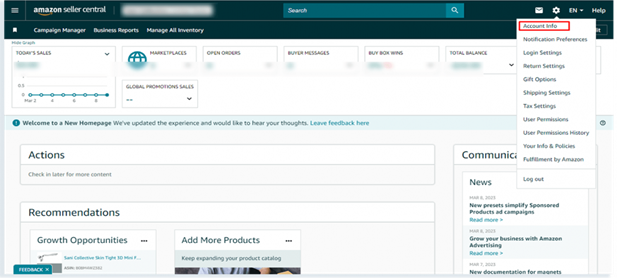
- Then, click the ‘Downgrade Account ‘button and follow the prompts provided.
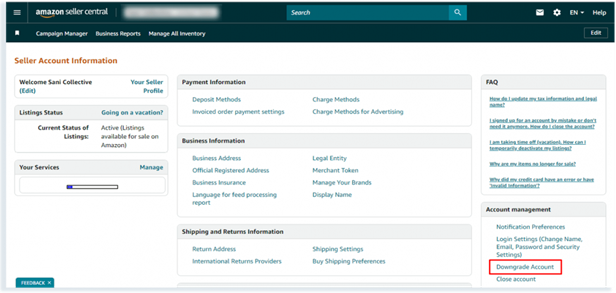
Once a seller’s professional plan on Amazon expires, they will no longer have to pay any monthly subscription fees. Instead, they will be charged a referral fee and a variable closing fee for each product sold.
The referral fee is a percentage of the item’s sale price, which varies based on the category of the product being sold. The variable closing fee is a flat fee that varies based on the item’s category and shipping service used.
It’s important to note that while the pay-per-sale model may be more cost-effective for sellers with low sales volumes, sellers with higher sales volumes may still benefit from the fixed monthly subscription fee of the professional plan. Therefore, sellers should evaluate their sales volume and selling goals before deciding on which plan is the best fit for their business.
Delete old product listings
- Deleting individual product listings is an alternative to deleting your entire Amazon seller account. If a seller wants to remove a particular listing from their account, they can do so once they have exhausted their inventory for that product. Removing a listing will make it no longer visible or available for purchase on Amazon.
- To delete a listing, a seller can go to their Amazon seller account and find the product in their inventory. They can then select the “Edit” option and choose “Delete Product” to remove it from their account.
- It’s important to note that deleting a listing does not cancel any orders that have already been placed for that product. Therefore, sellers should ensure that they fulfill any outstanding orders before deleting a listing from their account.
To delete a product listing, go to ‘Inventory’
Select ‘Manage Inventory‘ in your Seller Central account.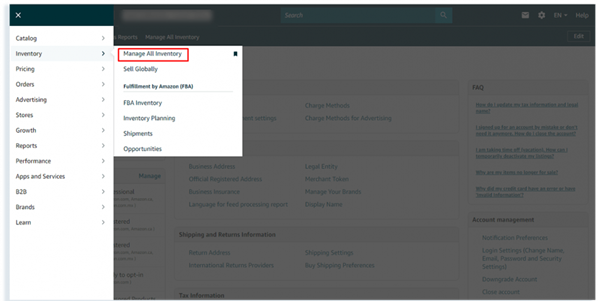
Locate the listing you want to delete, and click the dropdown next to ‘Edit.’
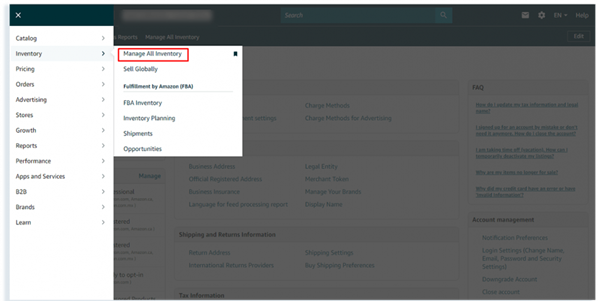
Select ‘Delete product and listing’ 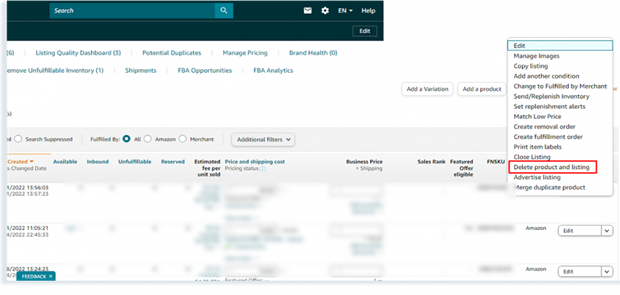
Confirm your selection by clicking ‘OK’ 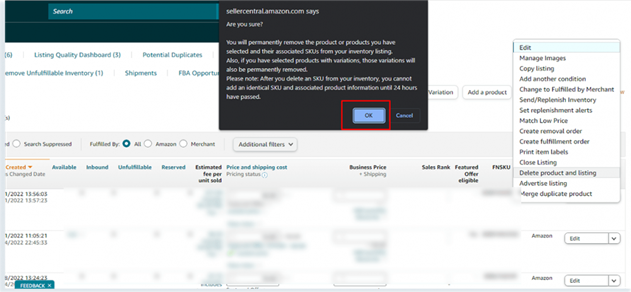
The listing will then be removed from your inventory. If you change your mind, you can always recreate the listing with the same ASIN. All information and reviews will be reinstated.
Activate vacation mode
If a seller needs a break from selling on Amazon, they can activate vacation mode on their account. This allows them to temporarily pause their business without completely deleting their account or individual listings.
In vacation mode, a seller’s listings will remain visible to customers, but customers will not be able to purchase any items until the seller returns from vacation mode. The seller can also choose to set a return date, after which customers will be able to make purchases again.
During vacation mode, sellers can also choose to automatically cancel or fulfill any existing orders. This can help avoid any issues with customers who have already placed orders before the seller went on vacation.
To activate vacation mode, a seller can go to their Amazon seller account and select “Settings” from the dropdown menu. From there, they can choose “Account Info” and select “Listing Status” to activate vacation mode. To activate vacation mode, follow these steps:
- Access your Seller Central account and click on ‘Settings’ then ‘Account Info’
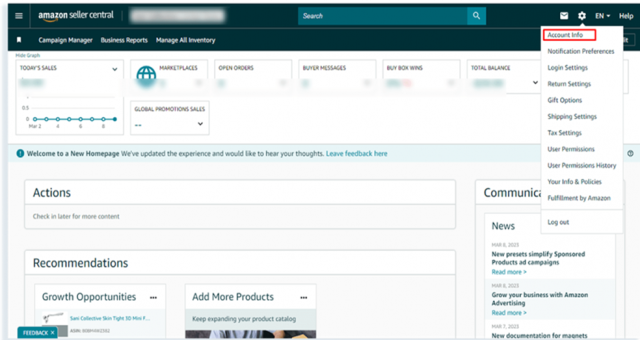
- Under ‘Listings Status,’ select ‘Going on a vacation?’
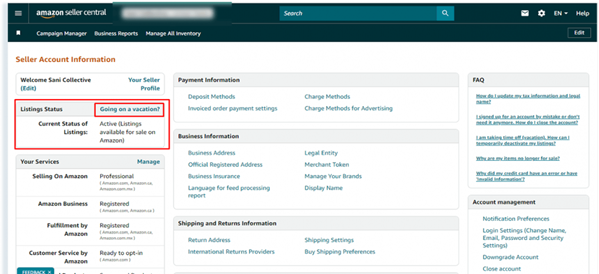
- Choose whether to deactivate one or all marketplaces during your absence
- Click ‘Save’ to confirm your changes.
Sell your Amazon account
Before permanently closing an Amazon seller account, it may be worthwhile to explore the possibility of selling the business instead. This can be a great option for sellers who are looking to move on to other ventures but don’t want to completely lose the value they have built up in their Amazon business.
Many Amazon aggregators and private buyers are actively looking to purchase successful Amazon FBA businesses. These buyers typically value businesses based on their annual profits, with most businesses being sold for between 3-6 times their annual profits. This means that even a business with relatively low profits could still be worth a significant amount of money when sold.
Selling an Amazon FBA business can be a complex process, but there are many resources available to help sellers navigate the process. Some popular marketplaces for buying and selling Amazon businesses include Empire Flippers, FE International, and Quiet Light Brokerage. It’s important to do your research and work with a reputable broker or marketplace to ensure a successful sale.
Instead of closing your account and walking away, why not try to recoup some of your investment?
Why shouldn’t you leave your account unattended?
It’s essential to keep a close eye on your Amazon seller account to maintain its health and avoid any negative consequences. Leaving your account unattended for an extended period can lead to increased unprofitable expenditures and, in some cases, account suspension. This could result in the loss of your hard-earned money and negatively impact your reputation as a seller. It’s crucial to regularly monitor your account, address any issues promptly, and adhere to Amazon’s policies and guidelines to maintain a healthy account status.
Note: Amazon sends an email notification to the account holder after 18 months or 547 days of inactivity. Amazon deletes all the files if the seller account remains inactive for two years or 730 days. Account holders will receive a notification from Amazon before their files get deleted.
Nutshell
Closing an Amazon seller account requires careful consideration and following the necessary steps to ensure a smooth closure process. It’s important to fulfill any outstanding orders, resolve any pending transactions, and confirm that your bank account information is up to date before initiating the account closure process.
Additionally, you need to consider the timeframe for inactivity, as Amazon may restrict account closure if there are outstanding claims or issues with your account. By following Amazon’s guidelines and taking proactive steps to manage your account, you can ensure a successful account closure and avoid any negative consequences in the future