Amazon Custom is a feature offered by Amazon that enables sellers to differentiate their products from competitors by allowing customers to personalize or customize them. By using Amazon Custom, customers can modify the font, text, and images of the products, resulting in a unique buying experience. Essentially, you are selling the same product but with the added value of personalization.
Amazon Custom Overview
Amazon Custom is a feature that operates as a separate store on Amazon but allows customizable products to be listed across the platform for greater visibility. With Amazon Custom, customers can personalize products by adding their name, images, or business logo on items like phone cases, t-shirts, and pillows. Additionally, sellers can provide a variety of customization options for their products. If you’re a seller with customizable products, Amazon Custom is worth considering as it provides a way to expand your customer base. Listings on the Amazon Custom Program feature a “Customize Now” button, allowing shoppers to select their preferred text and font options, among others.
What customization options can sellers offer?
Amazon Custom provides sellers with the ability to offer their customers three customization options:
- Text
- Image
- Product configuration (depending on the type of product being sold).
It’s worth noting that although laptops and other technology products are not yet part of Amazon Custom, sellers in all other departments can participate in the program.
Categories
These are Amazon Custom categories as of June 2021:
- Kitchen
- Office Products
- Furniture
- Pets
- Apparel
- Jewelry
- Sports
- Home
- Toys
Amazon Custom can be particularly beneficial for sellers on Amazon Handmade, as individual sellers can participate in the program.
However, other sellers are required to have a Professional Seller account to join, which costs $39.99 per month. Additionally, sellers must be authorized to sell the specific products they wish to customize. For example, if a seller is authorized to sell sports items, they may not be able to offer customization options for a laptop, but they could for socks.
We’ll explain the three types of customizations below:
- Text customization
Amazon Custom’s text customization feature enables sellers to set parameters for their customers to add their desired text to the product. Customers can choose from the font and color options pre-specified by the seller in their Seller Central account. The text can be customized using various techniques such as engraving, printing, painting, embroidery, etc. This feature can be used to customize a range of materials, including clothes, ceramics, and jewelry. When adding text to an image, the image should be sized at 400×400 to allow enough blank space for the text to fit.
- Image customization
Amazon Custom’s image customization feature allows shoppers to upload any image they desire and add it to their chosen product. The seller can set specific image requirements, such as resolution and file type, to ensure the final customized product looks good. Customers can also add text to the image if desired. The seller can control the image format and other specifications from their Seller Central account to ensure that the final product looks as expected.
- Product configuration
Product configuration is also known as the “LIST OF OPTIONS.”
This means that within Seller Central you can create a drop-down menu for your customers with the options you decide to include you to create a series of drop-down options through Seller Central that customers can use to build their products.
This feature also enables you to charge an additional fee for selecting customization options, for example, a material with better quality or a more expensive finish.
With Amazon Custom you can:
When using Amazon Custom, sellers have several options to customize their product listings and provide a unique experience for their customers. Some of the customization options available include:
- The ability to offer all three types of customizations (text, image, and product configuration) in a single product listing, with up to 5 surfaces and 10 customizations each, and over 100 options.
- The option to choose from over 100 preloaded fonts, or upload up to 20 custom fonts for your customers to use.
- The ability to assign different colors to each text field, allows buyers to further customize their products.
- The ability to set parameters for the types of characters customers can enter, including letters, numbers, capital letters, and even emojis.
- The ability to set the number of text lines that buyers can use in a customization field, and allow customers to wrap or stack text within a field.
- The option for customers to upload one or more images to the location of your product where customization is offered.
- The ability to preview your listings before posting them live to ensure that you are offering the experience you want for your customers.
How It Works
Log on https://sell.amazon.com/programs/custom
To clarify, at present, there is no cost to register for Amazon Custom, but it’s important to note that as new features are added, there may be fees associated with those features in the future. Amazon will notify sellers in advance if there will be any charges associated with new features.
Step 1- Register to Amazon Custom
After signing up for Amazon Custom, you’ll need to follow the steps provided by Amazon to set up your customizing options for your products within your Seller Central account. Once you’ve completed this setup, your products will display a “Customize Now” button for shoppers to access your customizing options.
Remember that you must be a Professional Seller or part of Amazon Handmade to be able to join the program.
Step 2- Create your listings
Once you have completed the initial listing steps, you can add the customization options for your product. To do this, you need to follow these steps:
- Click on the “Edit” button located next to the product you want to customize.
- Scroll down to the “Customization” section and click on “Edit.”
- Select the customization type you want to offer: text, image, or product configuration.
- Set up the customization options, such as font style and color for text, file type and resolution for images, or drop-down menus for product configuration.
- Preview the customization options to ensure they are set up correctly.
- Click on “Save” to add the customization options to your product listing.
Once you have added the customization options, customers will be able to see them on your product page and select the options they want when placing an order.
Step 3 – Set up your experience
To enable your product listings for customization on Amazon Custom, simply register for the service and access your Amazon Seller Central. From there, click on “Inventory” in the main menu, select “Add Product” and choose the appropriate sales category. Then, provide the necessary info, keywords, images, and descriptions as you would for any other listing.
Once you’ve created a listing, you can configure your customization options using the “Manage Inventory” feature in Seller Central. Look for the “Add/Edit Customization Information” category, where you can specify the surfaces on your product that can be customized, the number of text lines, image requirements, and more.
After completing these steps, you’re ready to start selling your custom products on Amazon!
Here are some things that you should know.
- Before joining Amazon Customs, you must be approved. You will receive an email notification usually within an hour after submitting your application, and if you’re not accepted, you’ll be notified at that time.
- Fulfillment by Amazon is not available for Amazon Custom. As you’ll be selling unique products, you’ll be responsible for fulfilling all orders.
- Customers must manually upload image customization and product configuration one by one. Bulk uploads only work for text customization on a single surface and up to five lines.
- Check how your customized surfaces look and ensure the options you offer to match your product. Remove fonts and colors that may not be applicable.
- Sponsored Products can be used to advertise Amazon Custom products on Amazon.
- Customized products must comply with Restricted or Offensive Products policies.
NUTSHELL
Amazon Custom can provide a valuable addition to your product offerings and can help you reach a wider audience. By allowing customers to personalize their purchases with images and text, you can increase sales and engagement with your brand. It’s essential to create a seamless and positive experience for your customers by offering customization options that work well with your products.
Although Amazon Custom is a free program, you’ll need to be approved before joining. It’s important to note that you’ll be responsible for fulfilling all orders yourself, as Amazon’s Fulfillment service is not available for custom products. Additionally, bulk uploads are only available for text customization on a single surface and up to five lines.
Before implementing customization options, be sure to adhere to Amazon’s policies on Restricted and Offensive Products. Lastly, customers are often willing to pay more for personalized products, which can be a great opportunity for you to increase revenue and customer loyalty.
In summary, Amazon Custom is a tool that can enhance your customers’ purchasing experience and increase sales. By utilizing the program’s features to their fullest extent, you can create a unique and engaging shopping experience that sets your brand apart.