What is an Amazon Store?
Amazon Stores could help increase brand awareness and showcase a wider range of products. It’s great that the feature is now available to third-party sellers enrolled in Amazon’s Brand Registry, as it opens up more opportunities for businesses of all sizes. The drag-and-drop tiles and pre-designed templates make it easy for sellers to create a visually appealing store without needing extensive design skills, and the ability to add custom images, videos, and descriptions allows for more personalization
Requirements to create an Amazon Store
- To create an Amazon Store, you must meet certain requirements. Specifically, Stores are only available to Vendors and Sellers who are enrolled in the Amazon Brand Registry program.
- To enroll in the Amazon Brand Registry program, you must have an active registered trademark for your brand.
- To create an Amazon Store, you will also need to have an active Amazon Seller or Vendor account. If you do not already have a Seller or Vendor account, you will need to create one before you can create your Store.
Benefits of Amazon Stores
Brand Destination
Having a dedicated Amazon Store is a convenient way for customers to learn about a brand and see all of their products in one place. This is especially useful for customers who are already familiar with the brand and want to see what new products are available, or for those who want to discover more products from the brand without having to search for them individually.
No competitor ads
Having an Amazon Store can provide some benefits, such as the ability to showcase your brand and products without competing with other advertisers. With an Amazon Store, you have more control over the content and messaging that you present to customers.
Sponsored Products and Sponsored Brands ads can help increase visibility and attract new customers to your products
Get creative
Here are a few creative ideas to help you make the most of your store:
Product Videos: As they say, a picture is worth a thousand words, but a video can be even more powerful. Consider creating short videos showcasing your products in action.
Infographics: Infographics are an effective way to communicate complex information quickly and clearly. Consider creating infographics that showcase the benefits of your products, how they work, or what sets them apart from the competition
Custom Product Photography: High-quality product photography is a must for any Amazon store, but you can take it a step further by creating custom graphics or using lifestyle photography for products in use.
Brand Storytelling: Use your Amazon store to tell the story of your brand and what sets it apart from the competition. Consider creating custom graphics, videos, or written content that highlight your brand’s mission, values, and unique selling proposition.

Drive traffic directly to your Storefront
There are several ways to drive traffic directly to your Amazon Storefront, including using advertising campaigns and leveraging your social media and email marketing channels. Here are some additional details on each of these methods:
Sponsored Brands and Sponsored Display Ads: These ad formats allow you to create custom ads that drive traffic directly to your Amazon Store. Sponsored Brands ads appear at the top of search results pages, while Sponsored Display Ads can be targeted to customers who have shown an interest in products similar to yours. Both types of ads can be highly effective in driving targeted traffic to your Storefront.
Social Media and Email Marketing: Promoting your Amazon Storefront on your social media accounts and in email marketing campaigns can be an effective way to drive traffic to your Store. Be sure to include a clear call-to-action and link to your Storefront in your social media posts and email newsletters.
“Visit the [BRAND NAME] Store” link: As you mentioned, customers can also find your Storefront by clicking on the “Visit the [BRAND NAME] Store” link underneath your product listings. This link can be a powerful way to drive traffic directly to your Storefront and help customers discover your brand.
Add multiple pages and subcategories
Yes, that’s a great idea! If your brand includes multiple subcategories of products, creating subpages within your Amazon Store can help customers quickly and easily find the products they are looking for.
Consider using customer reviews and ratings to build social proof and help customers make informed purchasing decisions.
Store insights dashboard
Yes, Amazon provides Store owners with an Insights Dashboard that provides valuable data and insights about their Store’s performance. The Insights Dashboard can help you make informed decisions about your Amazon Store strategy.
Some of the key metrics and data points available on the Store Insights Dashboard include:
Traffic Data: The Insights Dashboard provides detailed data on the number of visitors to your Store, as well as information on where that traffic is coming from. This data can help you identify which channels are driving the most traffic to your Store, as well as which products or subpages are attracting the most visitors.
Sales Data: The Insights Dashboard also provides detailed data on your Store’s sales performance, including metrics such as orders, units sold, and revenue. This data can help you identify which products are selling the most, as well as which marketing channels are driving the most sales.
Customer Data: The Insights Dashboard also provides data on your Store’s customers, including information on their demographics, purchase history and shopping behavior. This data can help you better understand your customers and tailor your marketing and sales strategies to their specific needs and preferences.
Advertising Performance: If you are running Sponsored Brands or Sponsored Display Ads to drive traffic to your Store, the Insights Dashboard provides detailed data on your ad performance, including impressions, clicks, and cost-per-click (CPC) data. This data can help you optimize your ad campaigns and maximize your return on investment (ROI).
STEP-BY-STEP GUIDE TO CREATE STOREFRONT
Here’s a step-by-step guide to creating your Amazon
- Sign in to your Amazon Seller Central account and navigate to the “Stores” section.
- Click on the “Create Store” button and select a template to use for your store. You can choose from a range of pre-designed templates or create a custom template.
- Enter your store’s name and upload your brand’s logo and banner images.
- Add products to your store by selecting them from your catalog or creating new product listings.
- Organize your store’s pages by adding sections, such as a homepage, about us page, and product category pages.
- Customize your pages by adding text, images, and videos to showcase your brand and products.
- Preview your store to ensure it looks and functions correctly on both desktop and mobile devices.
- Submit your store for approval by Amazon. The review process typically takes up to 72 hours.
- Once your store is approved, you can promote it using Amazon Advertising and other marketing strategies.